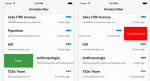Stephen Lam/Getty Images
Since it debuted a decade ago, Gmail has become not just another email program, but a cultural force. It is the world's largest email service, and it has set the standard for what people expect in terms of ease of use and inbox size.
But that doesn't mean it can't be better.
A bunch of apps and plug-ins floating around the internet can make your experience using Gmail so much more enjoyable. With these amazing add-ons, you can see when people are tracking your emails, automatically know everything about people who email you, and send self-destructing emails. You can leverage the power of GIFs and even use Gmail as you would WhatsApp.
These 17 apps, tricks, and plug-ins can help you both streamline your Gmail time and do things you didn't even know were possible. And special recognition to Product Hunt, which has featured many of these products. Read on to become a Gmail pro:
Find out which websites are selling your email address to marketers by adding the "+" sign and a specific word related to the new service to sign up.ScreenshotSigning up for a new service? Gmail recognizes the + sign now, so you can create an alternate version of your email and monitor if you begin to receive spam to that new address (it'll all still go to your main Gmail inbox.) So if your email was usually nathan@gmail.com, you could sign up for Hulu with nathan+hulu@gmail.com and keep an eye on your usual Gmail inbox for spam mail sent to that alternate address. Then you know who sold your contact info to marketers.
This trick works as many times as you'd like, so you can add a + sign with a specific word to create infinite alternates that will all go to your main Gmail inbox.
Sortd turns your Gmail into a set of useful listsSortd
Sortd is a smart skin for Gmail that transforms your inbox into a set of lists you can customize to fit your workflow. You can change the list names, add as many as you please, and reorder them at will. Sortd is built around dragging and dropping, and tailoring your inbox to fit your needs is refreshingly simple.
Get it here.
Ugly Email tells you which of your emails are being tracked before you open themUgly Email
You may not know, but there are now email-tracking tools that make it easy for people to see when you open an email, what you click, and where you're located. To fight these, the Ugly Email Chrome extension (on Firefox soon) shows you when your emails in Gmail are being tracked. And it starts working before you click anything. Once Ugly Email is installed, a tiny little eye symbol appears next to any email in your inbox that's being tracked.
Get it here.
FullContact shows everything you need to know about anyone who emails youFullContact
This Chrome extension lets you see the social profiles and job titles of everyone who sends you emails. You can read through their tweets, check out their Instagram photos, and browse their Facebook updates. You can even get detailed information on their organizations — like location, size, and demographics.
And it works with Google Calendar as well, in case you want to brush up before a meeting.
Get it here.
Mixmax lets you create one-click templates and polls, and it helps you easily schedule meetingsMixmax
Mixmax is a Chrome extension that is full of useful nuggets. It makes scheduling meetings easy by letting people select times within the email itself and tracking when someone has opened the message so you know when to bug them. It also saves you time with the ability to both schedule emails to be sent later and create one-click email templates.
Get it here.
See the rest of the story at Business Insider
See Also: