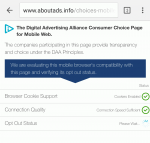Chris Jackson/Getty Images
For the first time, Facebook will use information about people who don't have accounts on the social network to show them ads on other websites through its Audience Network, the company announced earlier this week.
Facebook's Audience Network lets brands extend their Facebook ad campaigns off of Facebook using the same targeting data as they use on it, and previously the social network only showed these ads to people who had accounts. It had already collected information on their interests from their Facebook activity.
But now, Facebook will use information it collects about everyone on the internet through cookies, plugins and other pieces of code on websites across the internet to show more ads.
"Our buttons and plugins send over basic information about users’ browsing sessions," Facebook ad exec Brian Bosworth explained to The Wall Street Journal. "For non-Facebook members, previously we didn’t use it. Now we’ll use it to better understand how to target those people."
A ton of other companies already track you across the internet for the same kind of interest-based advertising that Facebook's doing.
The company says that its own ads are less annoying and better tailored to your interests since it can use what it has learned from its 1.65 billion members to choose better ads for non-Facebook users with less information.
But if you're a non-Facebook user who would rather not see Facebook's interest-based ads, here's how to opt out:
First, you need to go to the Digital Advertising Alliance website, which will show you all the companies showing interest-based ads in your browser:Digital Advertising AllianceClick this link on your smartphone.
You might be surprised to see how many companies are tracking you:Digital Advertisers Alliance
But just select whichever ones you want and press "submit your choices":Facebook
Alternatively, you can tapping the AdChoices icon next to an Audience Network ad.
Alternatively, Facebook says you can tap the AdChoices icon next to an Audience Network ad. Here's what that icon looks like:Time
If you are a Facebook user, you can opt out of online interest-based advertising in your Facebook settings:Facebook
Click this link to make adjustments.
See the rest of the story at Business Insider
See Also:
- Facebook is shutting down the video-ad company it bought for about half a billion dollars 2 years ago
- Facebook and Microsoft are building an undersea cable to move massive amounts of data much faster
- Meet the execs running Google's most important products
SEE ALSO: How to see all the companies tracking you on Facebook — and block them