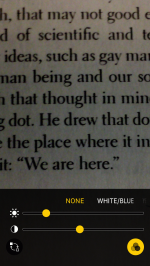Apple included a nifty hidden camera mode in the latest version of its iPhone software, iOS 10.
"Magnifier" mode uses the iPhone's camera to magnify text or other small things — handy, especially, for reading fine print, or zooming in on small details.
The hidden mode can also adjust brightness and color, which is useful for people who may have issues seeing specific colors.
Using Magnifier is easy after you turn it on.
First you have to turn it on. The setting is found in Settings > General > Accessibility. Turn "Magnifier" on.
Then it's easy to access. Simply press the home button three times anywhere on the iPhone — either on the lock screen, the home screen, or in an app.
Here's what it the screen looks like:
You can change the magnification by with the slider as needed:
By tapping the Venn diagram in the lower right hand corner, you can change the colors if that will make the image easier to see. You can increase or decrease brightness, contrast, and even invert colors.
See Also: