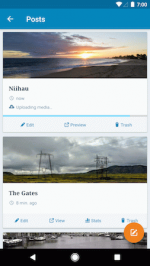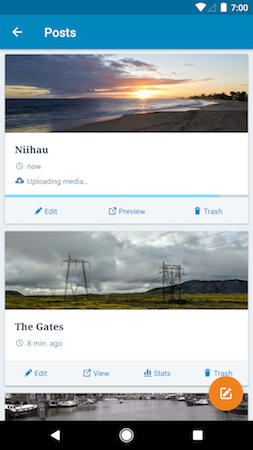 Version 8.1 of the WordPress for Android app is now available, with some great enhancements to publishing: background media uploading.
Version 8.1 of the WordPress for Android app is now available, with some great enhancements to publishing: background media uploading.
Adding images to a post or page? Now, you can publish — and move on to other things — while your media uploads. No more waiting inside the editor while images gradually upload! Tap the Publish button and the app takes care of finishing the uploads and publishing, leaving you free to leave the post editor and get on with other things.
You can do the same thing while saving drafts. And yes, you can have multiple posts uploading media in the background at once.
We’ve also spruced up the interface, adding notifications so you always know the status of your posts and uploads. Visit your post list at any time for a progress report on all your uploads.
These features work best with the new Beta editor, codenamed “Aztec,” so be sure to enable it in your app for the full experience — check out the details and get instructions on enabling it.
If you haven’t already, download WordPress for Android from the Play Store, give it a try and let us know what you think!
Filed under: Mobile, New Features, Photos, Posting, Video