Instagram may be jumping into the time well spent movement, following the unveiling of Google’s new time management controls last week. Code buried in Instagram’s Android app reveals a “Usage Insights” feature that will show users their “time spent”. It’s not exactly clear whether that will be your total time spent in Instagram ever, which could be a pretty scary number to some users, or within some shorter time frame like a day, week, or month.
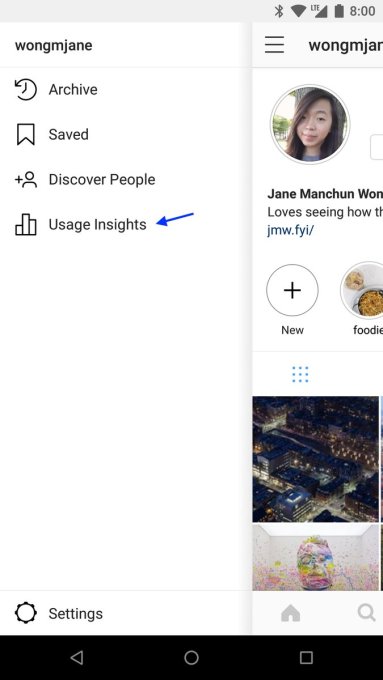
By being upfront with users about how much of their lives they’re investing in their favorite apps, tech giants could encourage people to adopt healthier habits and avoid the long, passive, anti-social browsing sessions that can harm their well-being. These features could also help parents keep track of what their kids are doing online. Both might lead people to spend less time on apps like Instagram, but they could be happier with companies like Instagram.
The Usage Insights screenshot and “time spent” code were discovered by prolific app investigator Jane Manchun Wong inside the Instagram for Android application package, or “APK”. When asked by TechCrunch for more evidence about how the feature worked, she tweeted screenshot below of Instagram’s code. Several of Wong’s other recent discoveries of unlaunched features like Facebook Avatars and Twitter encrypted DMs were subsequently confirmed by the companies as being in testing.

An Instagram spokesperson told TechCrunch the company has no comment on this discovery for now, but may return with more info later. We’ll update when we hear back. Until then we’ll have to wait and see what exactly the time spent dashboard will show. For comparison, the new Android time management tool shows a daily look at how much time you spent on different apps, and lets you set time limits.
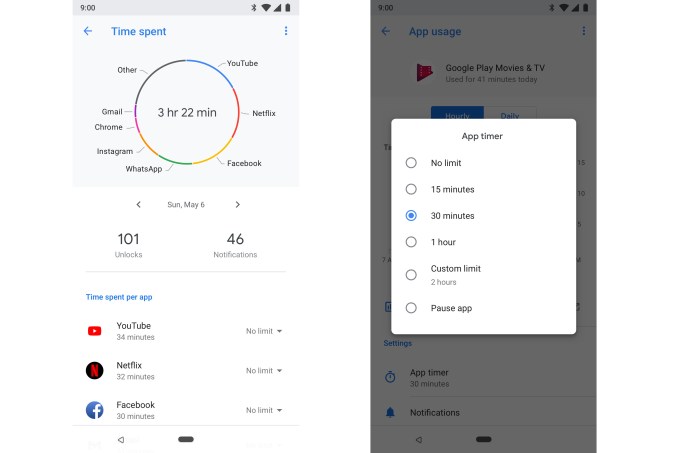
Google’s new Android time management features. Image via The Verge.
Offering “Usage Insights” aligns with Facebook’s recent discussion of research that shows active social networking, like messaging, posting, or commenting can be positive for people’s well-being, but endless zombie scrolling can make people feel worse. While Facebook hasn’t created anything like this feature in its own apps, it’s started to change its algorithm to promote active interactions while downranking viral videos that people consume passively. That led to Facebook’s first ever decline in its North American daily user count in Q4 2017, though it was growing again in the region by Q1 2018.
Instagram’s photo and video-heavy feed especially lends itself to the negative social networking behaviors like envy spiraling, where users constantly compare themselves against the glamorous highlights posted by their friends. Letting users know how long they’re Instagramming, or even let them set time limits, could push people to go out and live life instead of watching through a screen as others live it.