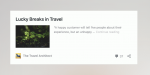Reblogging is a way to show appreciation for another creator’s work while also providing your own audience with a valuable piece of news, work of art, or thought-provoking opinion. We recently made a few significant improvements to the experience of reblogging to make it more customizable for you while also ensuring the original creator gets the credit they deserve.
What’s new with reblogging1. Freedom to choose your titleYou’ll now find the title field empty when you’re taken to the editor to reblog a piece of content. Rather than automatically using the original post’s title, you’re free to add your own flair. This allows you more creative freedom and reassures your audience (and the original creator) that you’re not simply passing off another person’s work as your own.
2. No more default featured imageWe’ve also changed the automatic import of the featured image. This helps avoid the appearance of content duplication while also helping you manage your site’s media storage limits more effectively. That doesn’t mean you’re stuck with text only, though — you can still add your own featured image to the reblogged post.
3. A new way to embedLastly, we’ve replaced the Quote Block with the core Embed Block for the post you’re reblogging. This change provides a more accurate representation of the original content and makes for a nice visual experience for your readers. Here’s what it looks like:
 How do I reblog a post from the WordPress.com Reader?
How do I reblog a post from the WordPress.com Reader?Reblogging a post within the WordPress.com Reader is a simple process. Here’s how it works:
1. Navigate to the Reader by clicking on the “Reader” tab in your WordPress.com dashboard.
2. Browse through the posts until you find one you’d like to reblog. Click on the “Share” (arrow) button located at the bottom of the post.
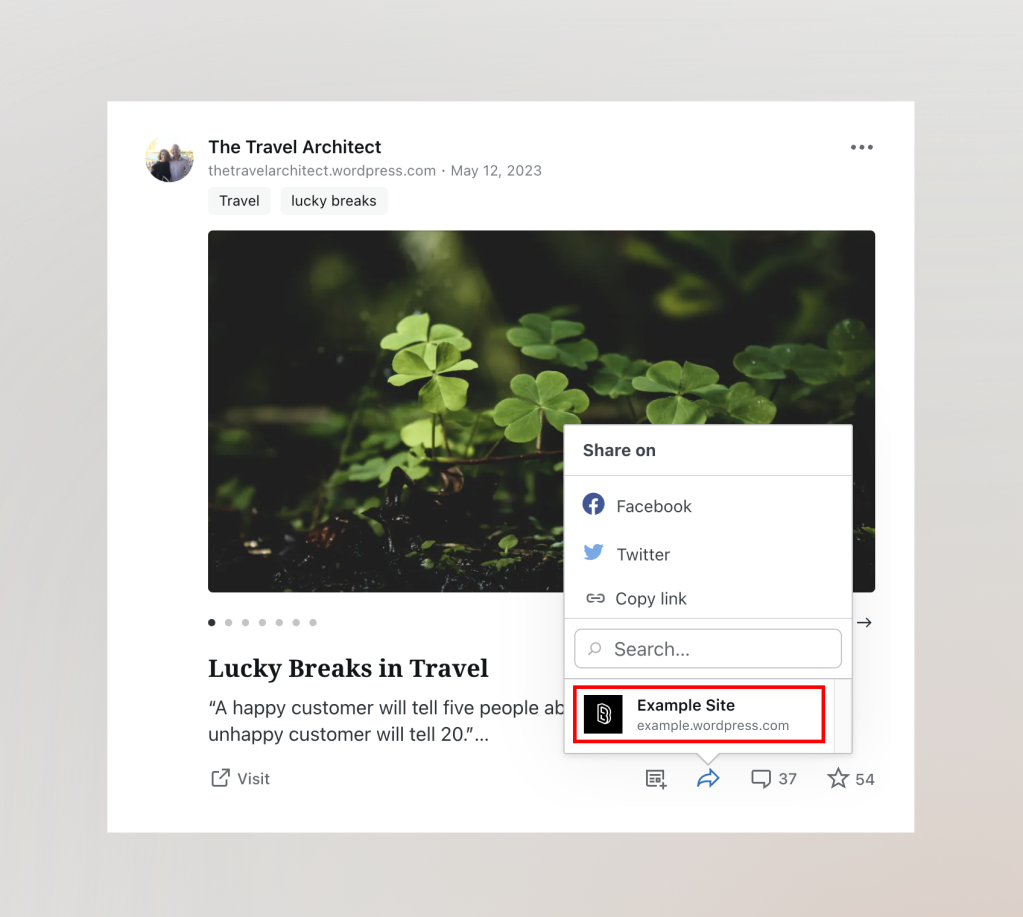
3. Select the site that you’d like to reblog this post to.
4. You’ll be taken to the editor, where you can add your own title along with any additional thoughts or comments.
5. When you’re ready, click “Publish” to share the post on your own blog.
A more enjoyable experience for allWe believe these changes will make reblogging a more respectful and gratifying experience for everyone. As always, we’re eager to hear your thoughts. Try out the new process and let us know what you think!
Happy reblogging!