Photo from Next Level Tech
Photo from Next Level Tech
Originally Posted On: https://www.nextleveltech.com/blog-post/10-cybersecurity-tips-for-small-businesses
Over 30,000 websites are attacked daily by hackers. Small businesses are not immune to these threats, and in fact, they may be more vulnerable since they often lack the resources to invest in robust security measures.
That’s why it’s so important for small businesses to take steps in protecting business data against cyberattacks. If you fall in this boat, don’t worry as there are many cybersecurity solutions you can implement on your own without a big budget.
Here are 10 cybersecurity tips to get started.
1. Educate Yourself and Your Employees About Cybersecurity Threats
The first step to protecting your business against common cyber threats is to educate yourself and your employees about the dangers. Make sure everyone in your organization knows how to identify phishing emails, for example, and knows not to click on links or attachments from unknown senders.
You should also have a plan in place for what to do if sensitive data is breached. Employees should know who to contact and what steps to take to contain the damage.
2. Use Strong Passwords and Two-Factor Authentication
One of the simplest and most effective ways to boost your cybersecurity is to use strong passwords for all your online accounts and to enable two-factor authentication whenever possible.
A strong password has nine characters or more and incorporates a mix of uppercase and lowercase letters, numerals, and symbols. Avoid using easily guessed words like “password” or your company name. And don’t reuse passwords across different accounts.
Two-factor authentication adds an extra layer of security by requiring you to enter a code from your phone in addition to your password when logging in. This makes it much harder for hackers to gain access to your accounts, even if they have your password.
3. Keep Your Software Up to Date
One of the most important cybersecurity tips is also one of the easiest to follow: keep your software up to date. This includes not only your operating system but also any applications you use, such as your web browser, email client, and office suite.
Most software updates include security patches that fix vulnerabilities that could be exploited by hackers. By keeping your software up to date, you’re making it much harder for attackers to gain access to your systems.
4. Use a Firewall
A firewall is a piece of hardware or software that helps protect your network from malicious activity. It works by blocking incoming connections that are not authorized.
If you have a broadband connection, you likely already have a hardware firewall in the form of a router. But it’s also a good idea to use a software firewall on your computers. Many antivirus programs include a firewall, or you can install a separate one.
5. Back Up Your Data Regularly
One of the best ways to protect your data is to back it up often. That way, if your systems are breached, you can restore your data from the backup and avoid any lasting damage.
There are many different ways to back up your data, including using an external hard drive, cloud storage service, or even just copying files to a USB drive. Whatever method you use, make sure to test your business data backups to ensure they are working as expected.
6. Use Encryption
Encryption is the process of transforming readable data into an unreadable format. This makes it much harder for hackers to access your data if they do manage to breach your systems.
There are many different types of encryption, but one of the most common is SSL/TLS encryption, which is used to secure communications between web browsers and servers. You can tell if a website is using SSL/TLS encryption if the URL starts with “https://”.
7. Implement Access Control Measures
Access control measures help you restrict who has access to your systems and data. For example, you can use an employee management system to assign different levels of access to different employees.
This is important because it means that even if a hacker does gain access to one of your accounts, they will only be able to see and do what you have authorized them to.
8. Use Intrusion Detection and Prevention Systems
Intrusion detection and prevention systems (IDPS) are designed to detect and block malicious activity on your network. They work by monitoring network traffic and comparing it against a database of known threats.
If IDPS detects something suspicious, it can take action, such as blocking the connection or sending an alert so you can investigate.
9. Conduct Regular Security Auditshttps://assets.website-files.com/60427e78fe70e1e1b5593404/62e2c567d3e1a7fd6826ae16_cybersecurity.jpg
Security audits help you identify weaknesses in your security posture so you can fix them before they are exploited by hackers.
There are many different types of security audits, but some common ones include vulnerability scans and penetration tests. Vulnerability scans check for known vulnerabilities in your systems, while penetration tests simulate an attack to see if your defenses are effective.
10. Stay Educated on Cybersecurity Threats
The best way to protect your business from cybersecurity threats is to stay educated on the latest threats and how to defend against them. There are many resources available, such as online courses, blog posts, and webinars.
You can also sign up for alerts from reliable sources, such as the US-CERT or the UK National Cyber Security Centre. By staying up-to-date on the latest threats, you can make sure your business is as prepared as possible.
There’s a new attack somewhere on the Internet every 39 seconds so keeping yourself updated is important.
Advanced Cybersecurity Services
These are just a few of the many cybersecurity measures you can take to protect your small business. If you need help implementing these measures or are interested in a more robust solution, consider working with a managed security service provider (MSSP) on your digital security team.
An MSSP like Next Level Technologies can provide you with the tools and expertise you need to keep your business safe from cyber threats. We can also help you respond quickly and effectively if your systems are breached.
Learn more about our services and how our tools for cybersecurity will help you to keep your business safe.