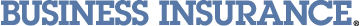- Risk Management
Risk Management
Risk management in theory and practice, including evolving risk strategies, risk financing, the risk management profession, risk analytics and core property/casualty coverage issues.
In Risk Management you'll also find:
FEATURED SOLUTION ARC: Supply chain risk management
- Specialty Risks
Specialty Risks
Developments and trends affecting buyers of specialty insurance lines, including D&O, E&O, employment practices liability, cyber risk, marine and transportation, and surplus lines.
In Specialty Risks you'll also find:
FEATURED SOLUTION ARC: Managing and insuring cyber security risks
- Workers Comp
Workers Comp
News and analysis about the legislative, legal and insurance market issues that affect workers compensation managers, as well as strategies for reducing comp claims and costs, promoting workplace safety and returning injured employees to work.
In Workers Comp you'll also find:
FEATURED SOLUTION ARC: Getting the most out of your TPA and improving outcomes
- Mid-Market Executive
Mid-Market Executive
Helping executives at midsize firms address people risks, such as benefits, workers comp and professional liability; property and liability risks, including insurance and loss control; and operational growth risks such as M&A and product development.
In Mid-Market Executive you'll also find:
FEATURED SOLUTION ARC: When and how to self-insure health care benefits
- Brokers & Insurers
Brokers & Insurers
Covering the operational and strategic concerns of brokers, insurers and reinsurers, including legislative and regulatory developments, business challenges, market conditions and competitive intelligence.
In Brokers & Insurers you'll also find:
FEATURED SOLUTION ARC: Solvency II compliance and business challenges for insurers
- Benefits Management
Benefits Management
Legislative and regulatory compliance, plan design, financing and strategy issues related to managing employee benefit plans, primarily health care and retirement benefits.
In Benefits Management you'll also find:
FEATURED SOLUTION ARC: What benefits managers need to know about health care reform