Freelance design sounds fun — until it's 2 a.m. and you're on revision number six. You know how it goes. You start the day excited to create something fresh and end it buried in feedback emails, client tweaks, and layer upon layer of edits.
One wants a brighter background. Another says, "Can you make it pop more?" And when you finish, someone else changes the entire brief.
Sound familiar? The problem isn't your creativity — it's time. The back-and-forth, the cleanup, the repetitive edits — they slowly drain your spark.
That's where CapCut Web AI Design, built on Seedream 4.0, completely flips the script. Think of it as your tireless design partner, —the one that handles the boring parts while you focus on creative stuff. Let's break down how freelancers everywhere are saving time and delivering polished, professional work faster than ever.
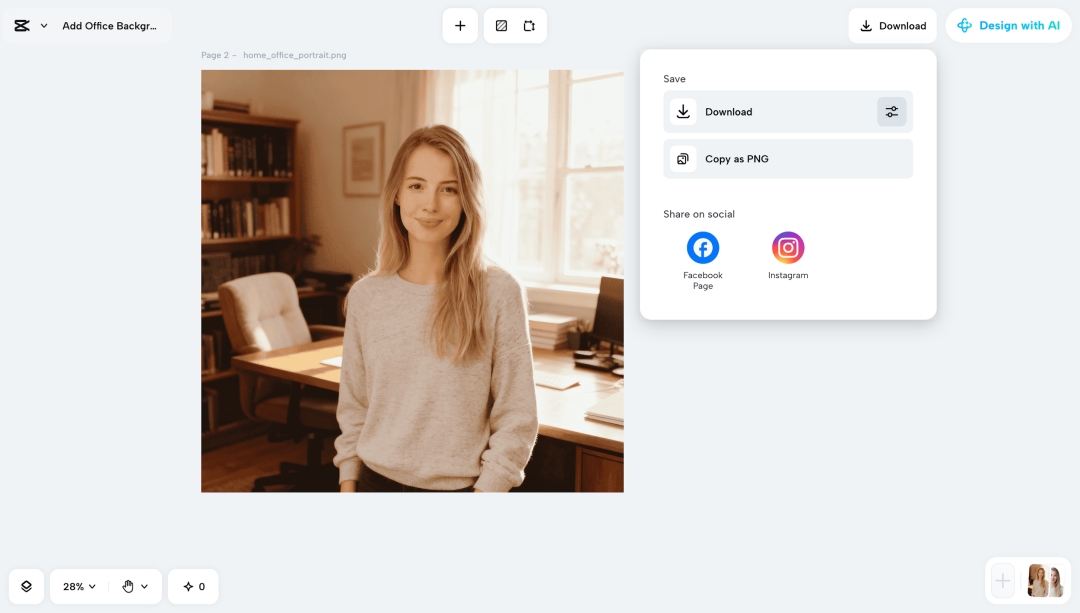
How freelancers benefit from AI-powered design
1. Create client mockups in minutes
A client gives you a vague brief: "We want something modern." That's it. No reference, no visual. Instead of sitting there stuck, you can fire up CapCut Web and let AI handle the first draft. Type in something like "modern landing page design with clean white space and cool blue accents" — and Seedream 4.0 instantly generates a concept.
It gives you a strong visual base to work from. You can adjust tone, tweak layout, and have something ready to show in less time than it takes to open Photoshop.
2. Fix bad client images (without losing your sanity)
Clients love sending photos that make you question your life choices — blurry, dim, or taken at odd angles. But that's not your problem anymore.
Upload the image to CapCut Web's transparent background maker and click once. Boom. The cluttered background? Gone. The subject? Clean and crisp.
Now, hit "Design with AI." Describe a better setup — maybe "a bright minimalist studio with warm lighting" — and watch the AI rebuild the background. Powered by Seedream 4.0, it nails the lighting and perspective, so your image actually looks like a pro shot.
3. Craft pitch decks and client presentations faster
When you're pitching ideas, visuals can make or break your proposal—but designing every slide from scratch? That's a massive time sink.
CapCut Web's templates and AI tools can help you design slick, consistent pitch decks in a fraction of the time. You can even drop in your client's brand logo, tweak the fonts, and let the tool auto-balance the layout. Clean, minimal, and ready to impress — without endless resizing or manual alignment.
4. Handle revisions like a pro
Let's be honest — revisions are part of the job. But doing them manually? That's painful.
With AI design tools, you can make instant prompt-based edits. For example, if your client says "add softer lighting" or "change the background color," just tell the AI. Seedream 4.0 processes the update right away — no re-layering, no redo from scratch.
You spend seconds, not hours, on fixes. Clients think you're superhuman. Everyone wins.
5. Keep every client's brand consistent
Juggling multiple clients means juggling multiple looks — colors, fonts, tones. One wrong hue, and everything looks off.
CapCut Web keeps things unified. Save your brand palettes, reuse layouts, and manage designs all in one place.
Need a logo refresh for a client? Use CapCut's AI logo generator. Just enter the brand name and style — "bold, geometric logo with navy tones." You'll instantly get clean, editable designs that match your client's identity. No more bouncing between tools or losing hours in revisions.
Steps to clean up visuals fast with CapCut Web's AI design
Now, let's get hands-on. Here's how freelancers use CapCut Web to transform messy visuals into polished client-ready images — all in minutes.
Step 1: Upload your image
Go to CapCut Web and hit "Create a new image." Then click "+" and select "Upload", and on the left panel, you'll again see the "Upload" button. You can now choose an image directly from your device, Google Drive, or Dropbox, or simply drag and drop your photo right into the workspace. Drag and drop your photo — whether it's a product shot, portrait, or social graphic. The editor loads it instantly.
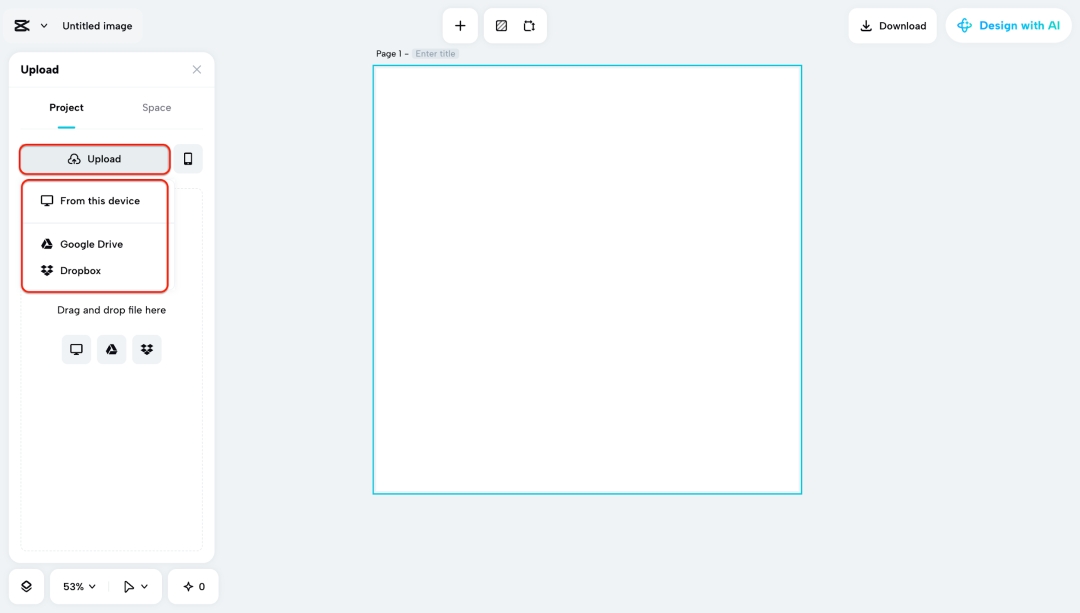
Step 2: Remove or redesign your background
Click Cutout and switch on Auto Cutout. The AI cleans up the background instantly — no jagged lines or leftover shadows.
Then, hit "Design with AI." This is where magic happens. Type a short prompt like "a cozy home office background with sunlight" or "a minimalist desk setup." Seedream 4.0 rebuilds your background with precision, matching your subject's lighting and angle. It's the perfect blend of speed and quality — exactly what freelancers need.
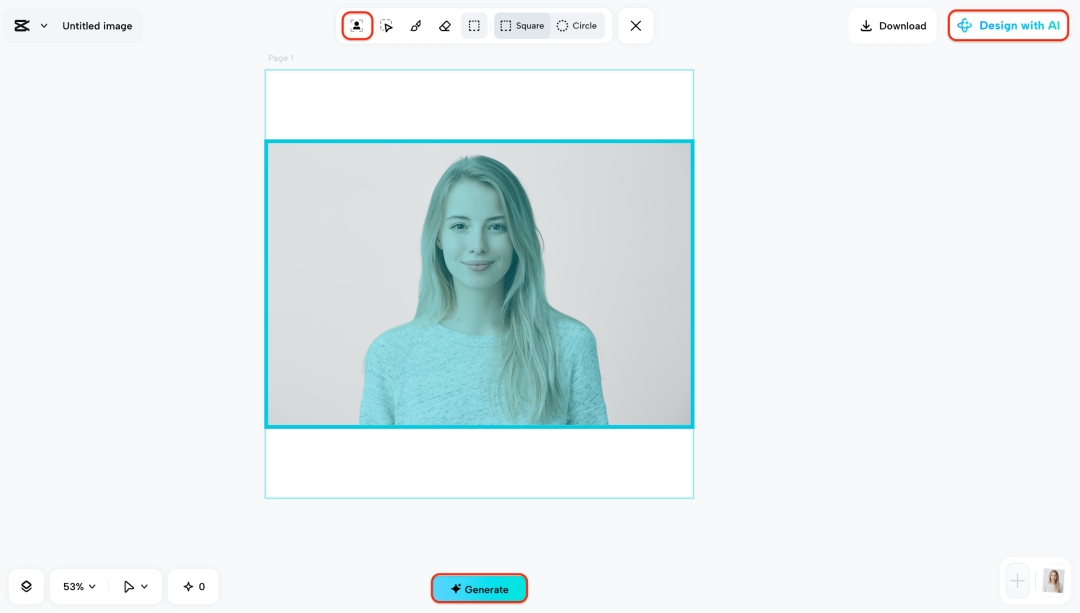
Step 3: Export and deliver
Once you're happy with the design, click Export to save it as PNG or JPG. You can also tweak brightness, color, or contrast in the editor if you want that extra polish.
And that's it — a ready-to-send, professional visual your client will love.
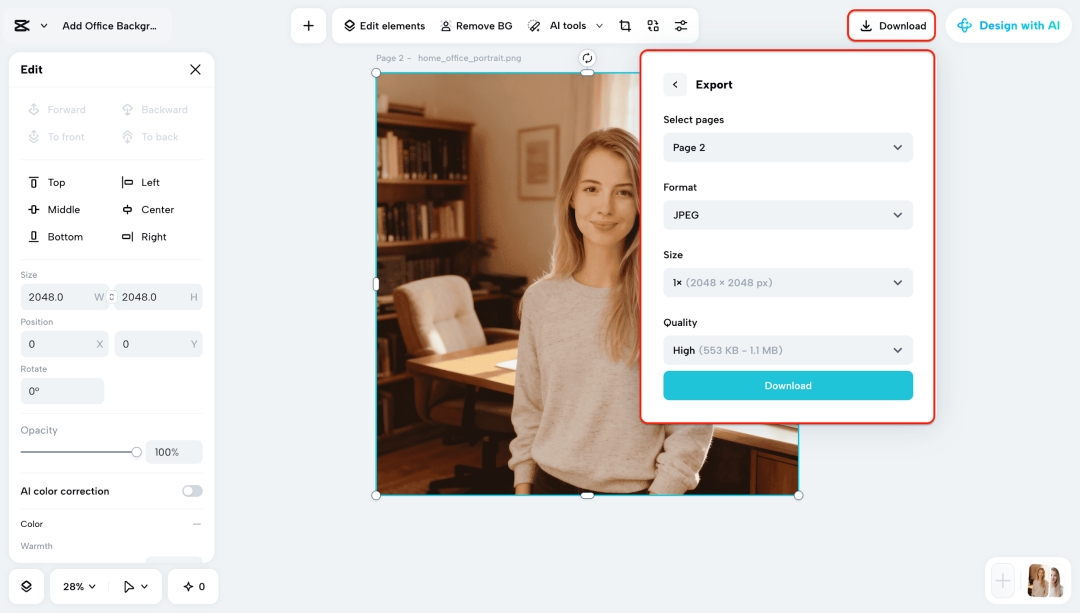
Wrapping it up
Freelancing doesn't have to mean juggling five tabs, three clients, and one mental breakdown. With CapCut Web AI Design, powered by Seedream 4.0, you can finally breathe. You'll edit faster, design cleaner, and handle revisions like a pro — all while keeping that human touch your clients love.
From removing messy backgrounds and crafting brand visuals to generating quick mockups or logos, everything happens in one workspace — smooth, simple, and satisfying.
So next time your client says, "Can you get this done by tomorrow?" — smile. Open CapCut Web, upload your file, type your prompt, and let AI take care of the rest. You'll still meet the deadline — and maybe even sleep for once.
Media Contact
Company Name: CapCut
Contact Person: Support Team
Email: Send Email
Country: China
Website: https://www.capcut.com/





