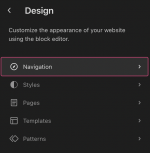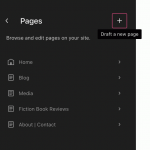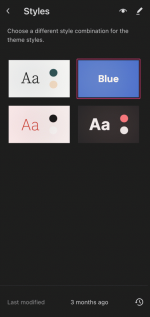The WordPress Site Editor has come a long way since it was first introduced in early 2022. In the last couple of months alone, the WordPress project has added a handful of game-changing features that give you even more control and convenience in customizing your site to be exactly what you need.
Below, we lay out how you can manage, create, and edit your content and design directly from this handy tool.
Easily view and organize your menus
When you click the “Navigation” tab in the Site Editor, you’ll get a great high-level view of your menus with the ability to preview, edit, and switch between each as you’d like. From here, you can organize menu links by simply dragging them with your mouse into the desired order.
You can also click the three-dot menu and organize your navigation that way; from there you can also click through to the individual post or page that you’re moving around, in order to make changes on the fly.
Create new pages; edit existing pages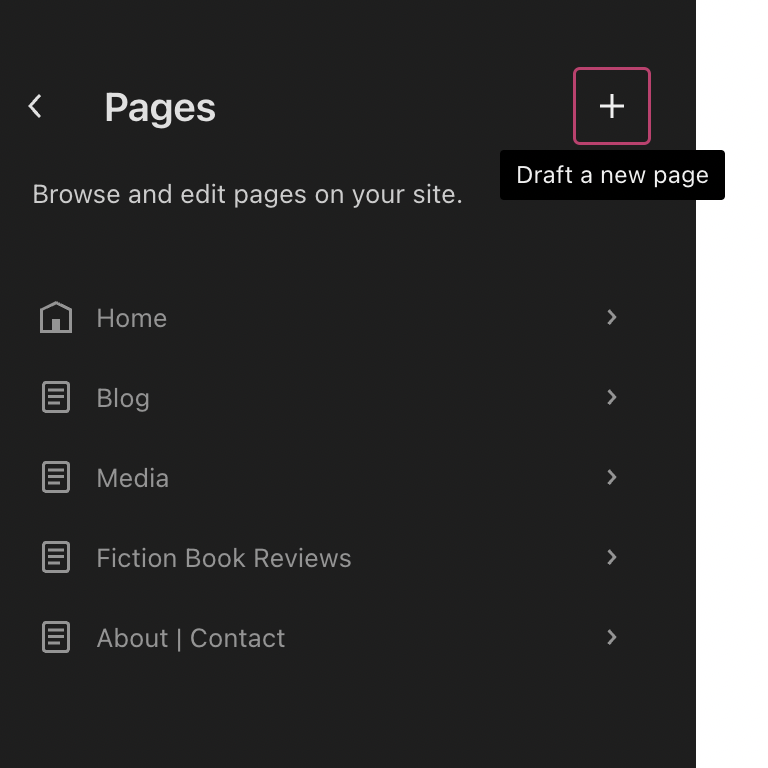
You can now also access pages from the Site Editor — whether you want to edit existing content or add a brand new page. When you first click into a page from the Site Editor you’ll see some data on the lefthand side (date published, word count, time to read, etc.) and the page itself to the right of that.
When you click the page, you’ll be brought into editing mode for that page with the option to edit the template as you’d like.
Change up your style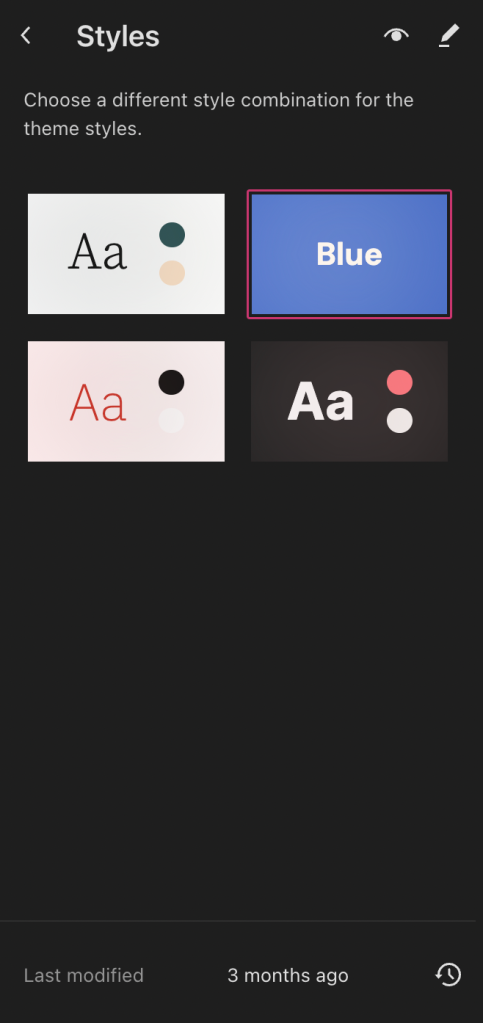
Not only is streamlined content management here, but so is design editing. There’s now a top-level Styles section in the Site Editor which allows you to experiment with and apply various color and font combinations, when they’re available for your theme. You can also open the Style Book from the Site Editor to get an idea of what various blocks look like with the different styles.
Style revisions are also now accessible from the Site Editor, at the bottom of the left hand column, allowing you to easily see and revert to changes you’ve made in the past.
Work in peace with distraction-free modeThe popular distraction-free writing mode has been available for editing posts and pages for some time and we’re excited that it’s now available in the Site Editor as well. Work on your home page and templates without other controls or menus getting in your way.
Distraction-free mode is accessible via the keyboard shortcut “Shift + Cmd + \” for Mac and “Shift + Ctrl + \” for Windows, or in the top right options menu.
Resize the editor for quick previewsIf you’re curious about how all these changes you’re making will appear on various devices, WordPress has added the ability to resize the Site Editor. With a simple click and drag, you’ll see what your site looks like on mobile devices, tablets, and desktops. If you resize to engage the full screen, you’ll automatically be placed in Edit View to begin editing.
Try out the Site Editor and let us know what you think in the comments. We’re always listening to your feedback.
Get started