While there are many ways to monetize your website, there’s one strategy that stands out for its potential and simplicity: the paywall. We’re excited to tell you that this feature is now available on all WordPress.com sites.
Let’s explore why and how to use the new Paywall Block.
What is a paywall and what are the benefits?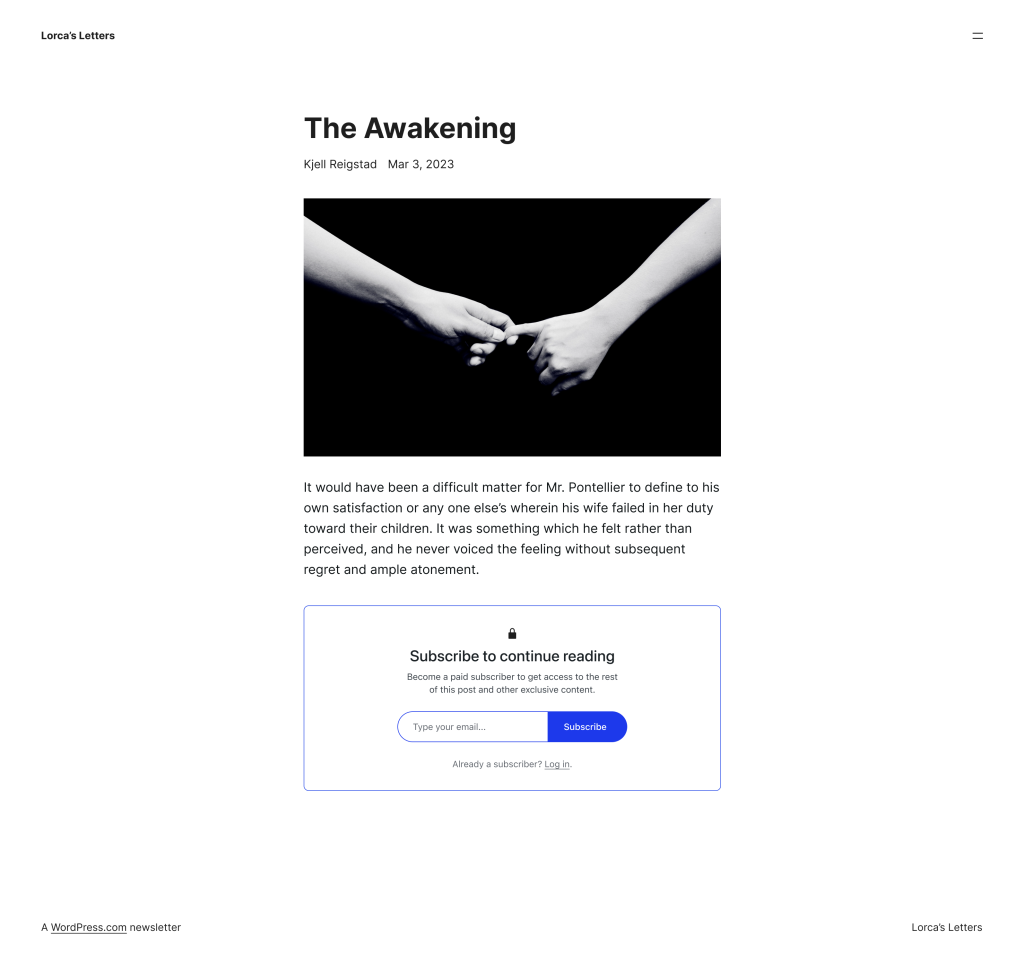
A paywall allows you to restrict certain pieces of content on your site or newsletter, requiring your readers to subscribe in order to access your work.
Generally, you’ll insert a paywall partway through a post, allowing all visitors to see a portion of the content, but then incentivizing them to subscribe in order to read the rest of it.
If you’re wondering whether this strategy is worth considering, here are the three key benefits:
- Revenue generation: By offering premium content behind a paywall, you open a new revenue stream and diversify your income.
- Audience loyalty: Paying subscribers are committed to your content, and are more likely to share your content and contribute to your site’s growth.
- Content versatility: You can now offer a mix of free and premium content, and adapt it to each situation. For example, you can upload a podcast and put the transcript behind the paywall, or write a detailed case study and put the downloadable content and resources behind the paywall. These limitless opportunities make it easier for you to attract a wider audience—you can use your free content to draw in new users, and then entice them to subscribe for access to premium content.
You can add the Paywall Block anywhere in your posts or pages:
- In the editor for any post/page editor, type “/” or click the inserter (“+”) button to add a new block.
- Search for “Paywall,” insert the block, then drag it wherever you want.
- From the toolbar or the right sidebar, choose the audience segment who will have access to the content below that paywall—and you’re all set!
You can also add the Paywall Block to previously published material.
Amplify an existing site with newsletter featuresWhether you already have a well-established site or you’re starting from scratch, at WordPress.com you have all the tools you need to start a newsletter. With the Subscribe Block and Newsletter Patterns at your disposal, you can get a publication up and running in no time. With the new Paywall Block, we’ve added another piece to your newsletter toolbox.
What’s next?WordPress.com is ever-evolving, and we’re always refining the design, experience, and offerings for writers, creators, and publishers like you. We’re all ears for your ideas to make it even easier for more people to publish and earn from their work.
Try out the Paywall Block and let us know what you think in the comments. We’re always listening to your feedback.
Test drive the Paywall Block


