How To Use A VPN: A Step-By-Step Guide
A Virtual Private Network, or most commonly known as a VPN, allows you to create a secure connection from one network to another over the Internet. This service can be used to access region-restricted websites (geo-restriction), shield your browsing activity from the prying eyes of your ISP provider as well as public Wi-Fis, and many more.
With a VPN at hand, your private web traffic will be secured and protected from snooping, interference, and censorship. So, whether you're connecting to your own internet or even the public one, opting for a VPN can be your best decision. Listed below is a step-by-step guide as to how you can download and make use of a VPN on your device.
STEP 1: Choose a VPN
The most important thing when choosing a VPN provider is trust. If the location, pricing, or terms of service don't fill you with confidence, try another service. There are a lot of VPN services available in the market these days. You just have to find one that will best work for you and your needs. (This is also where you will decide if you will be getting a paid or free VPN service).
Here are some of the top VPNs that you can choose from:
- GoingVPN
- NordVPN
- WindscribeVPN
- SurfSharkVPN
- ExpressVPN
STEP 2: Turn on your device and connect it to the internet
If you are at home, your computer should connect automatically. If you are working someplace other than home, such as in the airport, coffee shop, or library, you may need to manually connect to the Internet especially if you have not connected from that location before.
NOTE: Since you don’t have a VPN yet, we suggest that you do this step at home as we don’t suggest you connect your devices to a public network without a VPN. But, if you really have no choice, it’s best to close any sensitive applications like your email or online bank accounts until you are secure.
STEP 3: Download your desired VPN
Navigate to the website of your desired VPN. You should see a download button on the homepage, or a link in the page’s navigation bar for downloading. Click the download button and follow the prompts to download the version for your operating system.
For example, with GoingVPN, they are available on both the Google Playstore and App Store so you could easily navigate and just download them at once on your Android or iOS phones and tablets.
STEP 4: Install your VPN software on your device
Once you have downloaded your VPN software to your device, locate the downloaded file. Open it and follow the prompts to install and start. Some VPNs like GoingVPN are ready to use right away without creating an account. Other VPNs require you to sign up with an email address.
STEP 5: Read and study terms of use agreement
If you’re using a VPN for personal use, make sure you read the terms of use. Some VPNs, especially free ones, might install third-party applications, or give you a data limit. Make sure you are educated on what your VPN is providing you, what it is requiring of you, and what kind of information it collects.
STEP 6: ENJOY!
Great decision! A VPN is your best option to stay private and secure online.
For more information, you may visit their website here.
GoingVPN is available on Google Play Store and App Store.
Media Contact
Company Name: GoingVPN LLC
Contact Person: Michael Jones
Email: Send Email
Phone: 65 6516 8867
Country: Singapore
Website: goingvpn.com
More News
View More


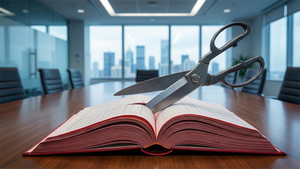

Recent Quotes
View MoreQuotes delayed at least 20 minutes.
By accessing this page, you agree to the Privacy Policy and Terms Of Service.