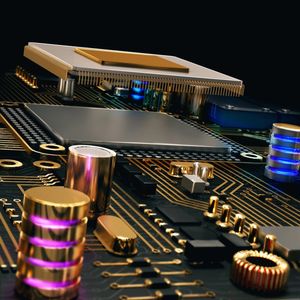The fast-paced digital economy is thriving on data. However, the data is trapped in an isolated system, creating data silos.
It limits collaboration, slows down decision-making, and prevents businesses from unlocking the true value of their information. Microsoft Dynamics 365 and the Power Platform unify systems to break down barriers, allowing businesses to operate as a single, connected enterprise. A trusted Business Central Partner will help you implement them to drive maximum efficiency.
Let's dissect data silos, their impact, and how Dynamics 365 and the Power Platform eliminate them to drive efficiency, agility, and innovation.
What Are Data Silos?
A data silo refers to storing data in one system, department, or application that is inaccessible to others within the organization. For example:
- The sales team manages opportunities in a CRM,
- The finance department uses a standalone accounting system,
- The operations team tracks inventory in spreadsheets,
- The marketing team runs campaigns using a separate automation tool.
Incomplete information, duplicate records, or inconsistent data hinder the work of the departments. This creates blind spots, hurting overall performance.
The Hidden Costs of Data Silos
Data silos create serious business risks over time. These include:
- Inefficient Workflows : Manually transferring or reconciling data wastes hours that could have been used on something productive.
- Poor Customer Experience : Customer data is not centralized, leading to missed opportunities for personalization and timely business central support.
- Decision-Making Delays : No real-time visibility affects decision-making.
- Compliance Risks : Fragmented data hinders the implementation of effective security policies and compliance with regulatory requirements.
- Stunted Growth : Disconnected systems hinder scalability and fail to support new channels, regions, or business models.
Clearly, eliminating silos is essential for any business that wants to remain competitive.
Why Dynamics 365 and Power Platform?
Microsoft offers a unique ecosystem to replace outdated, disconnected systems with the combination of Dynamics 365 (ERP and CRM applications) and the Power Platform (Power BI, Power Apps, Power Automate, and Power Virtual Agents). It is a cloud-first environment that helps you meet your goals.
Here’s why this combination is the ultimate solution for data silos:
- Unified Data Model: Dynamics 365 and Power Platform share a Common Data Service (Dataverse) for seamless data flow between apps.
- Deep Integrations: Native connectors integrate Dynamics 365 with Microsoft 365, Azure, and hundreds of third-party apps.
- Automation and AI: The Power Platform automates data movement, reporting, and analysis, ensuring information is consistent and actionable.
- Flexibility and Scalability: Scale without disrupting operations.
How Dynamics 365 Eliminates Data Silos
Let’s break down how Dynamics 365 specifically addresses siloed systems across key business areas:
1. Sales and Customer Service Integration
- Dynamics 365 Sales and Dynamics 365 Customer Service consolidate customer data in one place.
- A complete interaction history enables service agents to gain valuable insights into past issues and solutions.
- The unified view enhances customer engagement, increases cross-selling opportunities, and improves overall satisfaction.
2. Finance and Operations Unification
- Dynamics 365 Business Central Integration centralizes accounting, inventory, supply chain, and project management.
- Finance teams don't use spreadsheets or disconnected accounting tools.
- Real-time reporting of accurate financial insights across the organization.
3. Marketing and Commerce Alignment
- Dynamics 365 Marketing connects campaigns directly to sales and customer data.
- Ecommerce data flows into ERP and CRM, ensuring product availability, pricing, and promotions are consistent across channels.
- Marketers can measure campaign ROI more accurately, without chasing data from multiple systems.
How the Power Platform Supports Data Unification
The Power Platform extends the capabilities of Dynamics 365 by ensuring every workflow, report, and app is connected:
1. Power BI – Unified Reporting & Insights
- Consolidates data from Dynamics 365, Microsoft 365, and third-party apps.
- Provides real-time dashboards and predictive analytics.
- Eliminates reliance on manual reporting and static spreadsheets.
2. Power Apps – Custom Apps Without Silos
- Build custom apps that pull data directly from Dynamics 365 or Dataverse.
- Replace isolated, department-specific apps with connected, mobile-ready solutions.
- Example: A field service app that syncs with both inventory (ERP) and customer history (CRM).
3. Power Automate – Eliminate Manual Data Transfers
- Automates repetitive tasks like updating records, sending alerts, or syncing data between apps.
- Example: When a customer places an online order, Power Automate updates the ERP inventory, sends confirmation emails, and notifies sales—all without manual work.
4. Power Virtual Agents – Connected Customer Interactions
- AI chatbots can access unified data to answer customer queries.
- Example: A customer inquiring about an order status receives real-time updates directly from Dynamics 365.
Real-World Example: Breaking Down Silos in Ecommerce
Imagine a mid-sized ecommerce retailer using different platforms for sales, inventory, and customer service.
- Orders placed online are recorded in Shopify,
- Inventory is managed in spreadsheets,
- Customer inquiries are tracked in a separate ticketing system.
The result? Customer complaints about delayed shipments, inaccurate stock levels, and poor service.
By adopting Dynamics 365 Business Central (for ERP) and Dynamics 365 Customer Service (for CRM) integrated with Power Automate and Power BI, the retailer achieves:
- Unified Order-to-Cash Process – Orders automatically sync across sales, finance, and inventory.
- Real-Time Inventory Visibility – Say goodbye to overselling and stockouts.
- Better Customer Service – Agents can view order history and respond more quickly.
- Data-Driven Insights – Power BI dashboards highlight best-selling products, seasonal trends, and customer lifetime value.
The business eliminates silos, boosts efficiency, and improves customer satisfaction—all powered by Dynamics 365 and the Power Platform.
Best Practices for Eliminating Data Silos with Dynamics 365
Adopt a Phased Approach: Start with core systems (finance + sales) before expanding to other departments.
Standardize Data Models: Utilize Dataverse for a consistent data flow across all applications.
Prioritize High-Impact Integrations: Focus on workflows that directly affect customer experience and financial visibility.
Invest in Training: Ensure employees understand the benefits of unified systems and know how to utilize them effectively.
Leverage AI and Automation: Utilize Power BI and Power Automate to optimize efficiency and informed decision-making.
The Future of Connected Business
Data silos must not become a barrier to growth and innovation. Businesses struggling with inefficiencies, compliance risks, and poor customer experiences must adopt Microsoft Dynamics 365 and the Power Platform to address these challenges. This power duo provides a foundation for digital transformation through unified data, intelligent automation, and scalable cloud architecture, enabling businesses to adapt more quickly, serve customers better, and make more informed decisions.
Final Thoughts
Remove data silos and create a culture of collaboration and agility with Dynamics 365 and the Power Platform. Utilize a single source of truth and empower every team to work smarter and more efficiently. Struggling with fragmented systems in this modern era is not an excuse. Adopt Dynamics 365 for creating better customer experiences with a competitive edge.
Author Bio
Ahsan Shahid is a content strategist and technology writer at Trango Tech Microsoft, a leading US-based digital solutions provider. Specializing in Microsoft Dynamics 365, including Business Central, ERP, and CRM. He creates insightful, results-driven content that simplifies complex business solutions for diverse audiences.