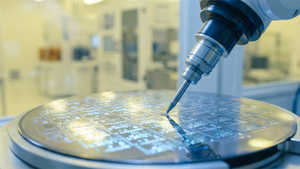SPONSORED CONTENT -- (StatePoint) Ever received an unexpected alert by text or email claiming there is a problem with your computer that the sender needs your help to fix? That could very well have been a tech support scam.
The scammer impersonates an expert that may have more technical knowledge than you and pretends there is a problem with your system or device that you can’t see.
They want your personal information, passwords and access to your systems, and the easiest way to get it is to ask you for it. These things give scammers the keys to install programs that steal personal and financial information saved on your computer or phone and do tremendous damage.
Tech support scams can be delivered in a variety of ways. Sometimes they cause a pop-up on your screen that looks like a legitimate message from your software provider. Sometimes they create lookalike websites or web ads that list fraudulent phone numbers. If you call, the scammer will ask for personal information and in some cases, payment for services needed to “fix” the problem.
No matter how the scammer approaches you or what story they tell, the aim is to cause you to panic that something is broken or compromised and may lead to loss of access to your valuable records, photos, etc. This is especially upsetting to those who may be less tech-savvy, especially when scammers are able to convincingly impersonate trusted brands.
There are ways to protect yourself, your information and your devices, though.
The most important thing to remember is not to panic! Scammers want you to react out of fear and respond without thinking. Pause, breathe and take time to verify. Contact trusted brands through their official websites and exercise a zero-trust approach, particularly when someone unknown contacts you with unsolicited advice.
Tech companies will not call you directly and won’t ask you to call them. They also won’t ask for your passwords, one-time passcodes or remote access to your computer. Other red flags to watch for include:
• Someone claiming to want to help applying undue pressure, claiming time sensitivity
• Demands for payment – particularly in an irretrievable form (cryptocurrency, gold, cash, wire transfer, gift card, money order, etc.)
• Requests for your personal information, passwords or account numbers
• Calls from phone numbers that are legitimate but unexpected, unknown, private or a phone number that can’t be found on the company’s website
Actions you can take to protect yourself from this type of scam include:
• Restarting your computer if a pop-up appears and freezes your screen.
• Keeping your systems and antivirus up to date and running scans regularly.
• Not clicking links if you receive a message or alert and instead, typing in the official website address and making contact to verify whether there was a legitimate request.
• Disconnecting and independently locating a customer service number for the brand in question, then calling to verify the IT support contact was legitimate.
• Blocking unknown numbers and email addresses.
• Never giving anyone your password or verification code, and making sure passwords are not the same for multiple places.
If you are scammed, it’s critical to take immediate action to minimize the damage the fraudsters can do. Contact your bank, financial services providers and credit bureaus to alert them and institute a freeze. And file a report with the Finance Trade Corporation.
To learn more about scam prevention, consult PNC Bank’s Security and Privacy Center (pnc.com).
Tech support scams can be expensive. Be extra cautious when someone claims to be IT support.
*****
Photo Credit: (c) Carlos Pascual / iStock via Getty Images Plus