News Source: Tenorshare Co. Ltd.
NEW YORK, N.Y., July 17, 2024 (SEND2PRESS NEWSWIRE) -– Early on June 7, Pokemon GO released an update to version 315.2, which led to widespread location detection issues, notably Error 12. Many users encountered a ‘failed to detect location 12 Pokemon GO’ error when attempting to spoof their location. The good news is that the iAnyGo team at Tenorshare has actively developed a solution that effectively resolves this problem!
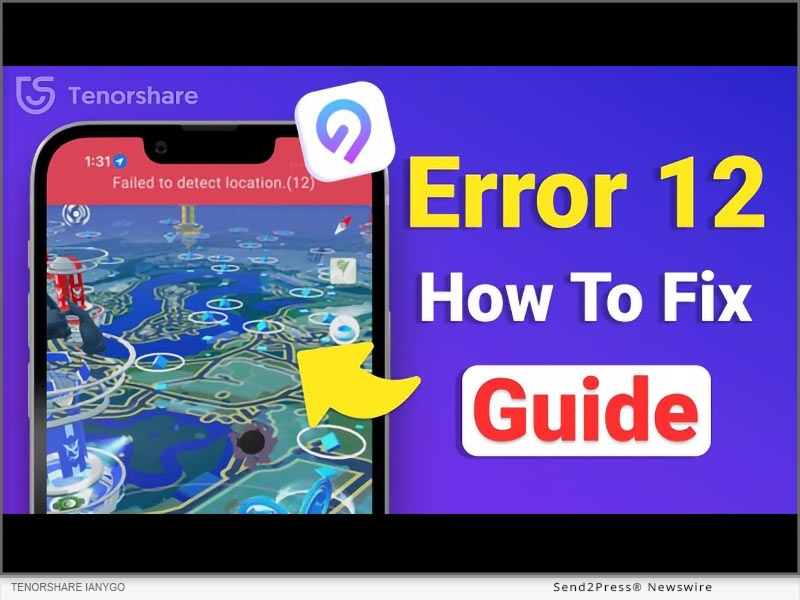
Image caption: Error 12 How to Fix Guide.
“iAnyGo and PoGoSkill were the first to fix failed to detect location 12. We made 4 Betas in a week. The newest one, Beta 4, works perfectly for changing locations in the game, and no one has been banned from using it,” says a Tenorshare spokesperson.
EASY TUTORIAL: FIX FAILED TO DETECT LOCATION 12 BY USING TENORSHARE IANYGO + POGO WIZARD
You’re also the one facing the “failed to detect location 12 Pokémon GO” error when trying to change your location. Fortunately, the iAnyGo team has found a solution. Tenorshare iAnyGo, combined with PoGo Wizard, can bypass location monitoring and spoof your location on iOS and Android devices without the need for jailbreaking or rooting.
First, the necessary tools are:
- Tenorshare iAnyGo
- PoGo Wizard
Let’s see How iAnyGo and PoGo Wizard work together to fix the failed to detect location 12 error
Step 1: On your computer, download and install iAnyGo.
Step 2: Install PoGo Wizard on your PC – Log in using your Apple ID (you can use a different ID if you don’t want to use the one that’s currently associated with your device) – After selecting “Install PoGo,” your device will install Pokemon GO (beta 1). Hold off until the installation is finished.
Step 3: Next, sign in to your device’s cracked copy of Pokémon. Launch iAnyGo on your PC. Now that problem 12 has been resolved, you can properly switch the Pokémon GO location.
Video Tutorial:https://www.youtube.com/watch?v=aFaYZ3GeVqA
Get started at: https://www.tenorshare.com/products/ianygo-change-gps-location-iphone.html
Part 3: What is PoGo Wizard?
PoGo Wizard has evolved into a more stable tool after several updates. With the release of PoGo Wizard Beta 4 on June 21, users can enjoy a secure and reliable location spoofing experience without the risk of account bans. They are making PoGo Wizard better and more stable with future updates to fix failed to detect location 12.
About Tenorshare:
Tenorshare is a trusted provider of iOS and Android software solutions. They are dedicated to creating new and improved software that makes its customers around the world happy. They focus on making sure their products are top-notch and keep up with what their users need. They help fix issues like ianygo failed to detect location 12. With Tenorshare iAnyGo, iOS users can easily change their GPS location. This means gamers can now enjoy Pokemon Go without the annoying location error.
More information: https://www.tenorshare.com/
Facebook: https://www.facebook.com/TenorshareOfficial/
X/Twitter: https://x.com/Tenorshare_Inc
YouTube: https://www.youtube.com/user/TenorshareOfficial/videos
This press release was issued on behalf of the news source (Tenorshare Co. Ltd.), who is solely responsible for its accuracy, by Send2Press Newswire.
To view the original story, visit: https://www.send2press.com/wire/updated-pokemon-go-failed-to-detect-location-12-fixed-by-using-tenorshare-ianygo/
Copr. © 2024 Send2Press® Newswire, Calif., USA. -- REF: S2P STORY ID: 119781FCN24-3
INFORMATION BELOW THIS PAGE, IF ANY, IS UNRELATED TO THIS PRESS RELEASE.

