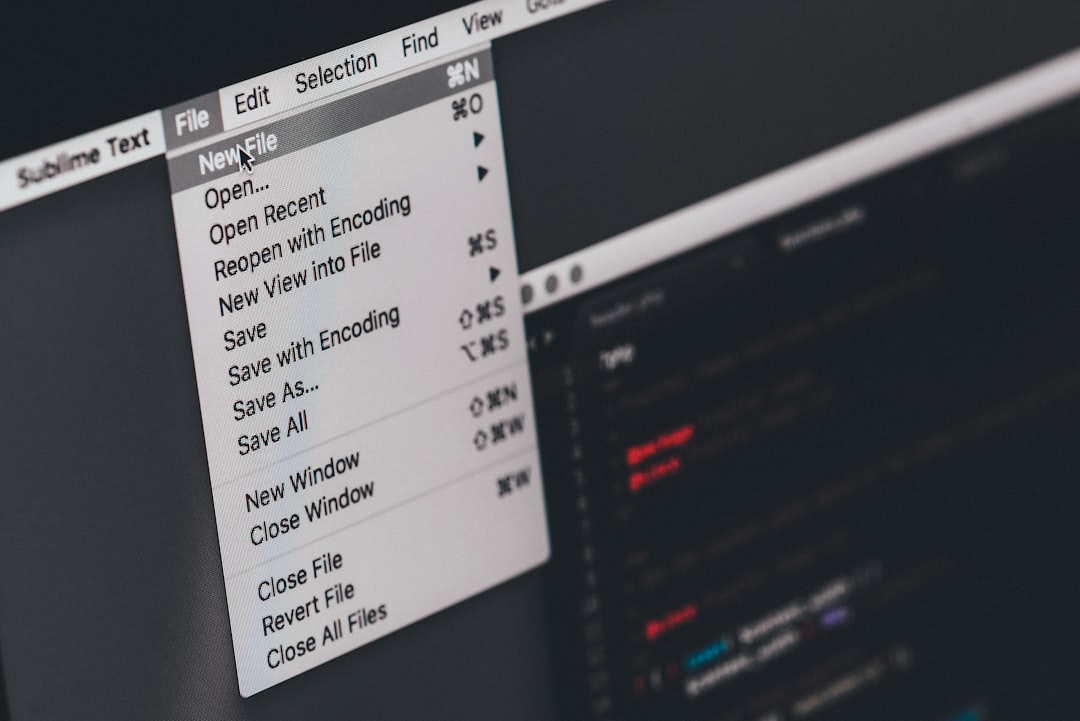 Photo from Unsplash
Photo from Unsplash
Originally Posted On: https://www.linkedin.com/pulse/how-read-excel-files-c-ehtisham-akram-fa2gf
How to Read Excel Files in C#
Discover effective methods to read an Excel file in C# with this step-by-step guide. Learn how to efficiently read Excel file using IronXL, work with an Excel workbook, and extract cell values from an Excel worksheet. Whether you’re handling CSV files or structured MS Excel documents, this guide covers best practices to manipulate data, improve database connections, and optimize performance in your .NET app.
Explore code examples, learn how to manage NuGet packages, and streamline your workflow for enhanced productivity. Read the article for valuable insights!
Why Use IronXL?
- No Dependency on Microsoft Excel – IronXL does not require Microsoft Excel to be installed on the system. It works independently, making it an excellent choice for server-side applications and automation.
- Supports .XLSX, .XLS, and .CSV – Whether you’re working with modern .XLSX files, legacy .XLS files, or raw CSV data, IronXL provides seamless support for all major spreadsheet formats.
- Fast and Lightweight – Unlike traditional libraries that can be resource-intensive, IronXL is designed for high-performance data processing, making it ideal for handling large datasets efficiently
- Advanced Features – IronXL supports cell formatting, formulas, and even chart data, allowing you to generate professional-grade Excel reports without any hassle.
Now, let’s dive into the implementation.
Step 1: Create a Project
To get started, create console application

Step 2: Install IronXL
To get started, install IronXL via NuGet Package Manager.Once installed, you’re ready to generate and manipulate Excel files effortlessly in C#

Step 3: C# read Excel Files
Now, let’s write a simple C# program to read an Excel file and extract data using IronXL.
First, ensure you have IronXL installed via NuGet Package Manager. Then, use the following code to open an Excel file and read its contents:

Step 4: Explanation of the Code
- First, we load the Excel file using WorkBook.Load(“sample.xlsx”), which allows us to access its contents
- Next, we select the first worksheet using WorkSheets.First(), making it easy to work with the data.
- To extract values, we use sheet[“A1”].Text, which reads the content of a specific cell.
Finally, we loop through the first five rows, retrieving and displaying the data dynamically.
With just a few lines of C# code, you can efficiently read Excel files and process structured data seamlessly!
Output:
After running the above C# program, the console will display the extracted data from the Excel file. If the file contains the following values in column A:

This confirms that the program successfully reads data from an Excel file and outputs it dynamically.
Final Thoughts
IronXL made my Excel file processing smooth and efficient in C# projects. Whether you’re working on data reporting, automation, or exporting structured data, IronXL provides a lightweight, high-performance solution without requiring MS Excel installed on the system.
With its support for .XLSX, .XLS, and CSV files, IronXL allows you to read Excel file data efficiently and work with an Excel workbook or multiple Excel worksheets with ease. Its advanced features, including formulas, cell formatting, and chart data, enable developers to manipulate data effectively.
If you’re handling large datasets, IronXL integrates well with .NET Framework, making it easy to extract information into a data table, process the entire file, and even establish a database connection for further analysis. The provided code example demonstrates how to quickly read Excel files and work with structured input data dynamically.
If you’re working with Excel files in C#, I highly recommend giving IronXL a try—it simplifies complex tasks and saves development time!
Have you used IronXL or any other Excel libraries in .NET? Share your experience in the comments!




