News Source: MocPOGO Co., Ltd
NEW YORK, N.Y., Jan. 31, 2025 (SEND2PRESS NEWSWIRE) — In the world of Pokémon GO, players are always looking for ways to level up their gaming experience. One popular method is location spoofing, which lets players explore new regions without leaving their homes. For iPhone users, MocPOGO iOS spoofing app has become a top choice in 2025. Here’s everything you need to know about this tool.
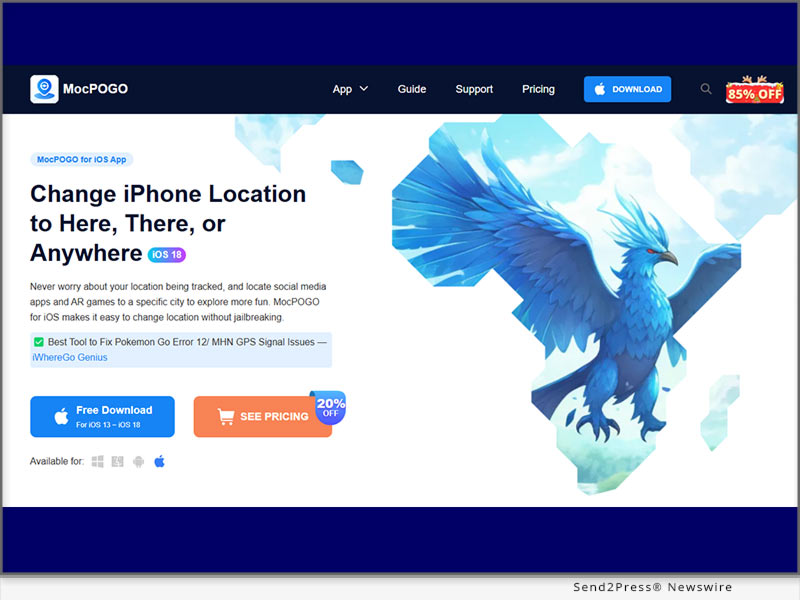
Image caption: MocPOGO for iOS App.
INTRODUCTION TO MOCPOGO
MocPOGO is the best-ever app designed for iPhones that lets you change your GPS location virtually. It’s perfect for Pokémon GO players who want to discover new Pokémon, participate in events, or hatch eggs without physically traveling while spoofing locations on iphone. The best part? It works with the latest iOS 18 version and doesn’t require jailbreaking, so your device stays safe.
KEY FEATURES OF MOCPOGO
- Avoid Error 12: MocPOGO will instantly fix your error 12 location failed problem.
- Multiple LBS-Apps Compatibility: MocPOGO doesn’t only work with Pokémon GO but also with other Games like MHN, Life360 and social media apps like WhatsApp, Snapchat, and many more.
- Joystick for Easy Navigation: This fake location app has a built-in joystick that gives you real-time control, allowing smooth in-game movement without stepping out.
- Various modes to change location: MocPOGO offers multiple location-changing modes, including teleport mode, two-spot mode, multi-spot mode, jump teleport mode and joystick mode.
- Cooldown Timer: This feature ensures you don’t switch locations too quickly, helping you avoid bans or flags in the game.
- Multi-Device Support: MocPOGO support to spoof location on up to 15 iOS/Android devices simultaneously. If you have multiple accounts or devices, you can control them all at the same time.
STEP-BY-STEP GUIDE TO SPOOF POKÉMON GO LOCATION ON IPHONE
Step 1: Download and Install MocPOGO
Start by downloading MocPOGO from its official website. Follow the installation steps to set it up on your iPhone.
Step 2: Connect Your iPhone
Once the app is installed, connect your iPhone to a computer using a USB cable. The app will automatically recognize your device.
Step 3: Enable Developer Mode
Go to your iPhone settings, find the Privacy & Security section, and enable Developer Mode. This step is crucial for MocPOGO to work.
Step 4: Pick Your Location
Use the app’s map to select a location where you want to “teleport.” Enter an address or coordinates, and hit “Go.” Your GPS will now reflect this new spot. Now you can easily perform Pokemon GO cheats.
ABOUT MOCPOGO POKÉMON GO SPOOFING APP
MocPOGO provides reliable tools for changing GPS locations on smartphones. It is designed to make teleporting and simulating movement in Pokémon GO smooth and easy.
Fully compatible with iOS 18 and Android 15, it offers advanced features like GPX file import, route collection, historical location records, and Wi-Fi wireless connection, ensuring seamless exploration without leaving home.
Learn More:
https://mocpogo.com/iphone-location-changer-app/
https://www.youtube.com/@MocPOGO/videos
This press release was issued on behalf of the news source (MocPOGO Co., Ltd), who is solely responsible for its accuracy, by Send2Press Newswire.
To view the original story, visit: https://www.send2press.com/wire/mocpogo-pokemon-go-spoofer-2025-the-ultimate-guide-to-spoof-location-on-iphone/
Copr. © 2025 Send2Press® Newswire, Calif., USA. -- REF: S2P STORY ID: S2P123738 FCN24-3B
INFORMATION BELOW THIS PAGE, IF ANY, IS UNRELATED TO THIS PRESS RELEASE.




